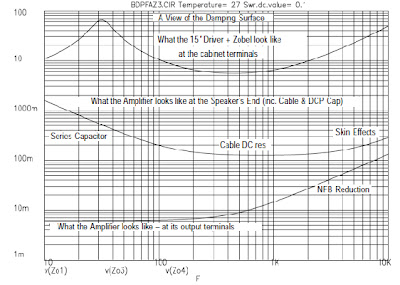What are the different touch screen technologies?
The first touch-screen was created by adding a transparent surface to a touch-sensitive graphic digitizer, and sizing the digitizer to fit a computer monitor. The initial purpose was to increase the speed at which data could be entered into a computer. Subsequently, several types of touch-screen technologies have emerged, each with its own advantages and disadvantages that may, or may not, make it suitable for any given application.
Resistive Touch-screens
Resistive touch-screens respond to the pressure of a finger, a fingernail, or a stylus. They typically comprise a glass or acrylic base that is coated with electrically conductive and resistive layers. The thin layers are separated by invisible separator dots.
When operating, an electrical current is constantly flowing through the conductive material. In the absence of a touch, the separator dots prevent the conductive layer from making contact with the resistive layer. When pressure is applied to the screen the layers are pressed together, causing a change in the electrical current.
This is detected by the touch-screen controller, which interprets it as a vertical/horizontal coordinate on the screen (x- and y-axes) and registers the appropriate touch event. Resistive type touch-screens are generally the most affordable.
Although clarity is less than with other touch-screen types, they’re durable and able to withstand a variety of harsh environments. This makes them particularly suited for use in POS environments, restaurants, control/automation systems and medical applications.
Infrared Touch-screens
Infrared touch-screens are based on light-beam interruption technology. Instead of placing a layer on the display surface, a frame surrounds it. The frame assembly is comprised of printed wiring boards on which optoelectronics are mounted and concealed behind an IR-transparent bezel.
The bezel shields the optoelectronics from the operating environment while allowing IR beams to pass through. The frame contains light sources (or light-emitting diodes) on one side, and light detectors (or photosensors) on the opposite side.
The effect of this is to create an optical grid across the screen. When any object touches the screen, the invisible light beam is interrupted, causing a drop in the signal received by the photosensors. Based on which photosensors stop receiving the light signals, it is easy to isolate a screen coordinate. Infrared touch systems are solid state technology and have no moving mechanical parts.
As such, they have no physical sensor that can be abraded or worn out with heavy use over time. Furthermore, since they do not require an overlay—which can be broken—they are less vulnerable to vandalism, and are also extremely tolerant of shock and vibration.
Surface Acoustic Wave Technology Touch-screens
Surface Acoustic Wave (SAW) technology is one of the most advanced touch-screen types. The SAW touch-screens work much like their infrared brethren except that sound waves, not light beams, are cast across the screen by transducers. Two sound waves, one emanating from the left of the screen and another from the top, move across the screen’s surface. The waves continually bounce off reflectors located on all sides of the screen until they reach sensors located on the opposite side from where they
originated.
When a finger touches the screen, the waves are absorbed and their rate of travel thus slowed. Since the receivers know how quickly the waves should arrive relative to when they were sent, the resulting delay allows them to determine the x- and y-coordinates of the point of contact and the appropriate touch event to be registered.
Unlike other touch-screen technologies, the z-axis (depth) of the touch event can also be calculated; if the screen is touched with more than usual force, the water in the finger absorbs more of the wave’s energy, thereby delaying it even more.
Because the panel is all glass and there are no layers that can be worn, Surface Acoustic Wave touch screens are highly durable and exhibit excellent clarity characteristics. The technology is recommended for public information kiosks, computer based training, or other high-traffic indoor environments.
Capacitive Touch-screens
Capacitive touch-screens consist of a glass panel with a capacitive (charge storing) material coating on its surface. Unlike resistive touch-screens, where any object can create a touch, they require contact with a bare finger or conductive stylus.
When the screen is touched by an appropriate conductive object, current from each corner of the touch screen is drawn to the point of contact. This causes oscillator circuits located at corners of the screen to vary in frequency depending on where the screen was touched.
The resultant frequency changes are measured to determine the x- and y- coordinates of the touch event. Capacitive type touch-screens are very durable, and have a high clarity. They are used in a wide range of applications, from restaurant and POS use, to industrial controls and information kiosks.